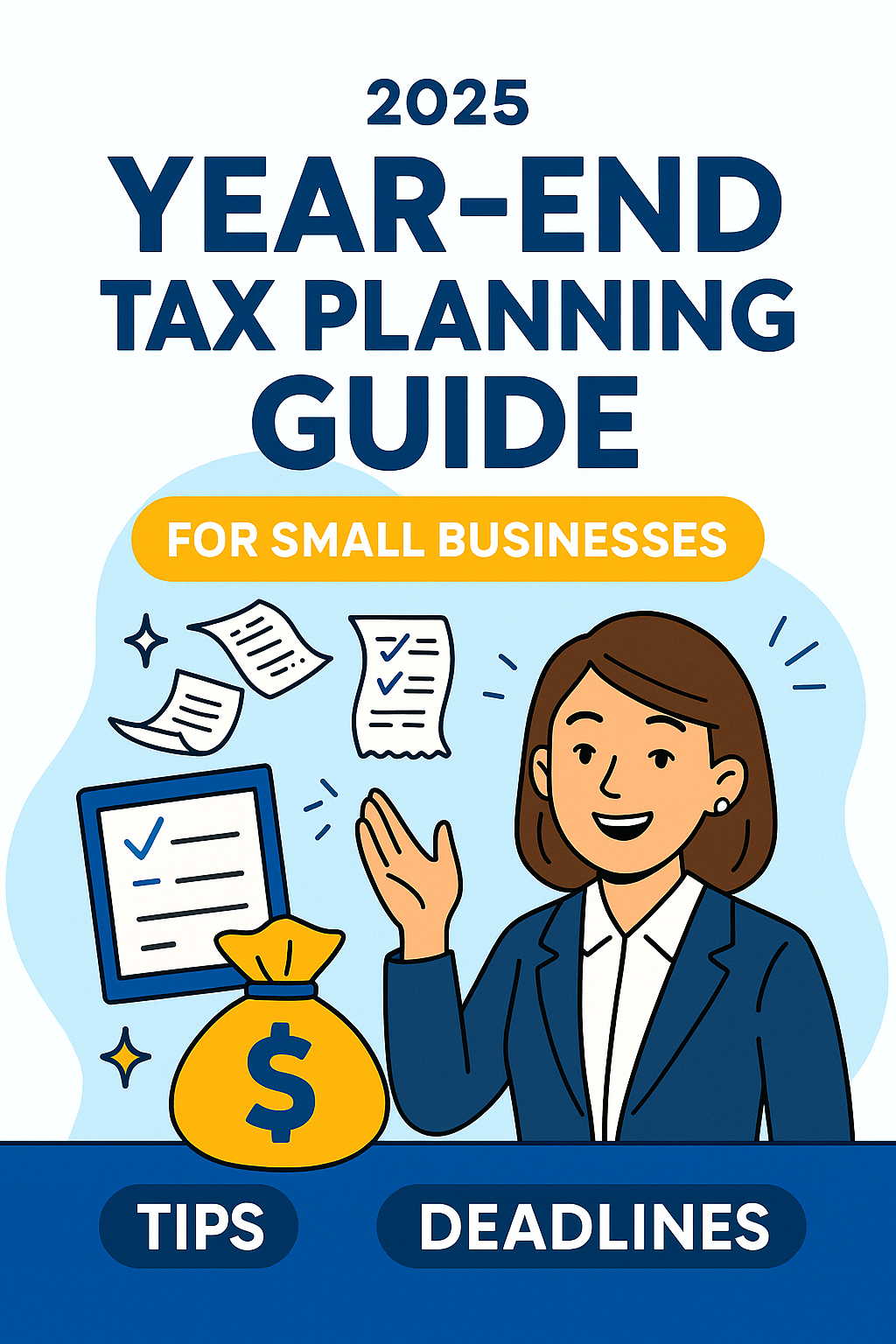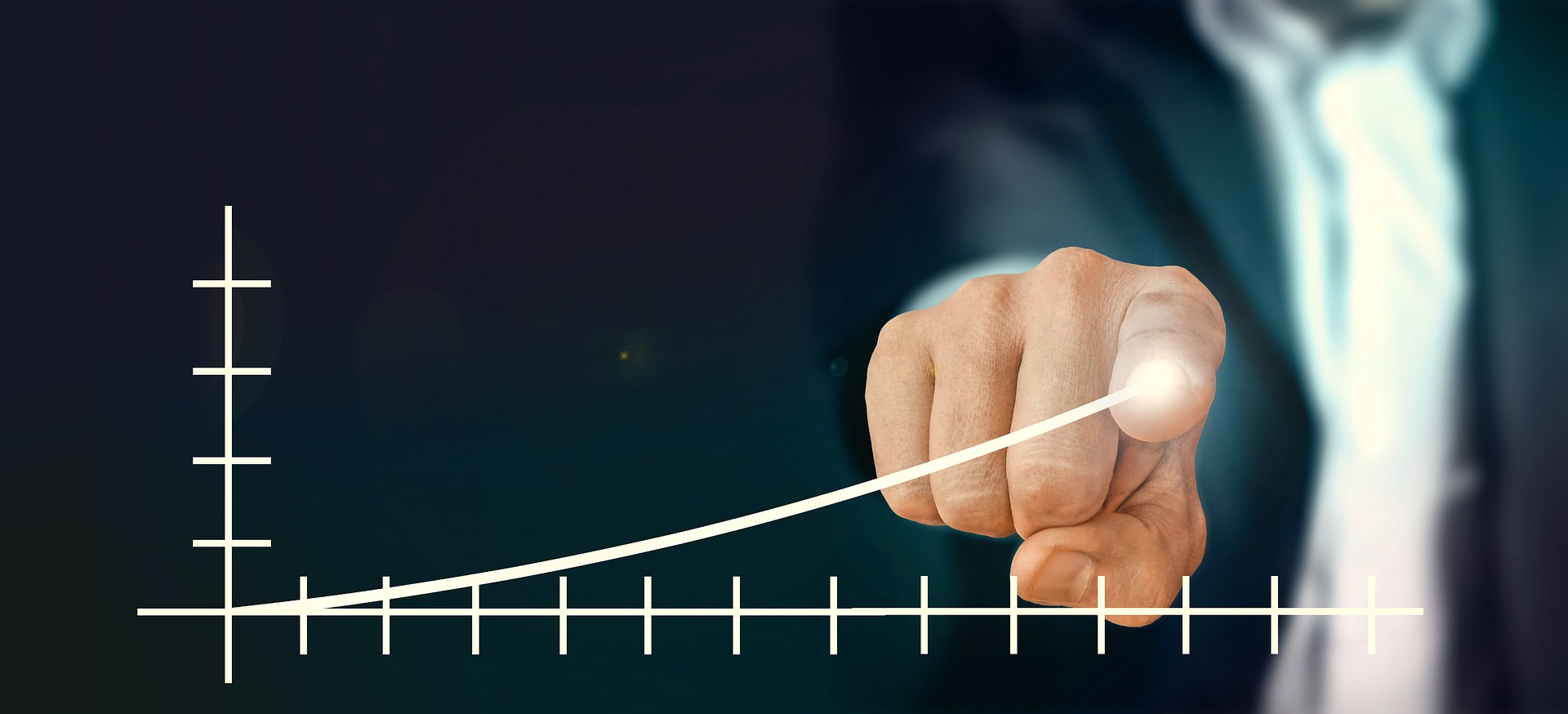Running payroll for an S-corporation owner is a critical requirement many unsuspecting business owners miss. While setting up an S-corporation WILL save you on self-employment taxes, the Internal Revenue Service (“IRS”) is hyperaware of tax avoidance with S-corporations and payroll taxes are one way they recoup lost tax revenue.
The IRS has successfully defended in Tax Court that owner-operators of an S-corporation need to pay themselves a reasonable compensation. This salary is subject to both employer and employee payroll taxes.
The biggest compliance failure we see when we take on new clients is making the S-corporation election but NOT paying themselves a salary reported on both payroll tax forms and on a W-2 for the tax year.
Failure to file the requisite tax forms and pay your payroll taxes will significantly increase your exposure to an audit by the IRS and your state’s unemployment division. This can result in massive back taxes, penalties, and interest. This is why year-end planning around your payroll is critical.
We recommend reading our tax planning article to minimize your annual tax burden as much as possible.
What’s the best way to run payroll?
As a business owner, you don’t have time to learn how to run your own payroll through either software or filling out these forms on your own. We recommend working with an experienced payroll provider who can help navigate this for you. CleverProfits can assist you with determining reasonable compensation and setting up payroll for officers in our CFO service. Otherwise, follow our step-by-step instructions to get it done:
Step 1: Ensure your business is set up correctly
Business owners who have set up an S-corporation for the first time might have trouble navigating around the requirements of setting up their business correctly. Ensure that you have an LLC or corporation registered in your home state with a federal employer ID number (“FEIN”) and a business bank account created with that FEIN. Make sure that all income deposits are paid in that account, and all expenses are paid from it (or through a credit card also tied with that FEIN.)
Step 2: Register your business for withholding tax and unemployment insurance
While the IRS is keen to enforce federal payroll taxes on your reasonable compensation, an often-missed requirement is that the states want to claim their fair share too. To comply, you must register for a state withholding tax account and an unemployment account in your home state. You may also be required to secure worker’s compensation insurance for all of your employees – including yourself.
Every state is different. Some states allow you to use one unified account register for withholding tax and unemployment insurance. However, most states require you to register for withholding tax and unemployment insurance through two separate divisions. You must register for both withholding and unemployment accounts to set up payroll correctly for your business.
If you need help registering for these accounts, CleverProfits does this for our CFO clients. Otherwise, you can resource this from Gusto to determine how to set up these accounts for your state.
You should start this process immediately as some states can take 8 weeks to create your accounts. Arizona and Missouri are notable states we’ve dealt in the past with that take a very long time to respond.
Step 3: Determine your salary
Every officer doing work in an S-corporation must pay themselves reasonable compensation in the form of salary or wages. We wrote an entire article on
Determining your salary is nuanced and requires a compensation analysis for your role, business, and industry. As a general rule, we also compare your salary to how much you take out in distributions for the sweet spot.
Note that your salary or wages is subject to both employer and employee payroll taxes at a total of 15.3%. Sometimes it saves you in taxes to pay yourself more by optimizing the qualified business income deduction. The answer is different for everyone and it’s best to work with an advisor to find the sweet spot for you.
Step 4: Set up your payroll software
You can make your life much easier by using payroll software to manage and run your payroll. You’ll save time, money, and mental energy by ensuring its done correctly by a software platform.
Gusto – our preferred payroll solution
We recommend Gusto, our preferred payroll, and HR software platform, to make running payroll for your S-corporation easy. The platform itself has a step-by-step setup guide to help you set up your business to pay employees and configure your employee account to get paid. It handles payroll tax deductions, form submissions, and remittances to the tax authorities for you every month so that you don’t have to.
At the time of this writing, in December 2021, Gusto charges a base monthly fee of + $6/employee + $6/contractor to run payroll on its Core plan. It has the base features you need to pay yourself and a small team. As your company grows, you can upgrade your plan to include new HR functionality. We recommend paying yourself monthly to draw a consistent salary from your business for predictable cash flow.
Sign up for Gusto here and get a $100 gift card when you run your first payroll.
Quickbooks Online Payroll – a suitable backup
Quickbooks Online has a built-in payroll module, but due to the sandbox nature of the platform, it will require more manual work to make payments and correctly submit forms to the authorities.
Configuring your payroll platform
To correctly set up your payroll platform, you must populate your business information, personal information, and tax information from steps 1 and 2. Gusto will verify small deposits in each bank account to ensure it can automatically withdraw money from your account and remit it to the authorities every pay period.
If your health insurance is paid for by your business or making retirement contributions, you need to make sure this is configured correctly so Gusto can make the proper withdrawals and reporting for year-end. You’ll also want to make sure any recurring accountable reimbursements are set up too.
Step 5: Run payroll before the deadline
For your payroll to be included in the correct tax year, you must run your payroll before the deadline. Gusto requires a 4-business-day lead time to ensure the deposits and filings are done correctly.
If everything is done correctly, your payroll journals should reflect officer compensation paid out before December 31 of the year-end.
Get help with S-corporation payroll
If all of this sounds too confusing, CleverProfits helps our CFO clients run and manage payroll for them. If you’re interested in working with us, schedule a free consultation with our advisor.
The Clever Writing Team
The CleverProfits writing team includes various team members in Advisory, Financial Strategy, Tax, and Leadership. Our goal is to provide relevant and easy-to-understand financial content to help founders and business leaders reach their true potential.