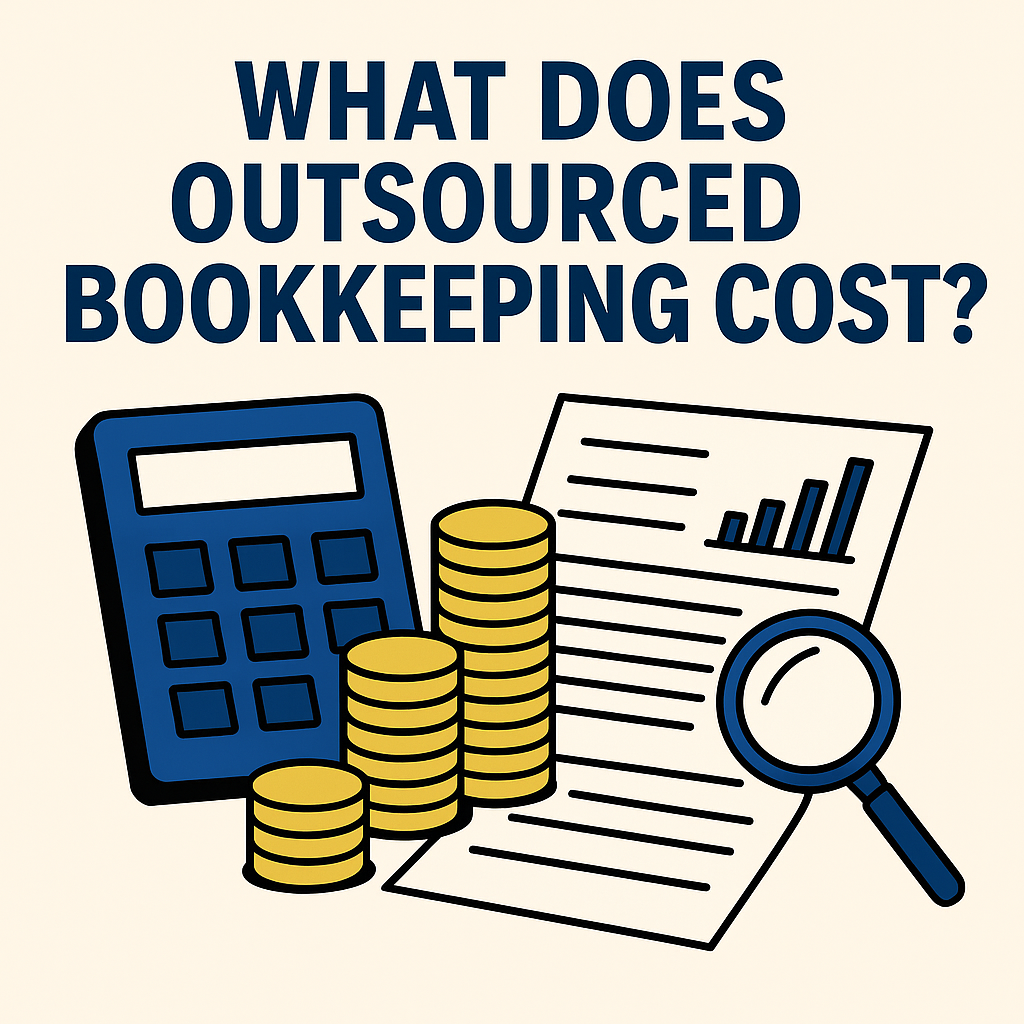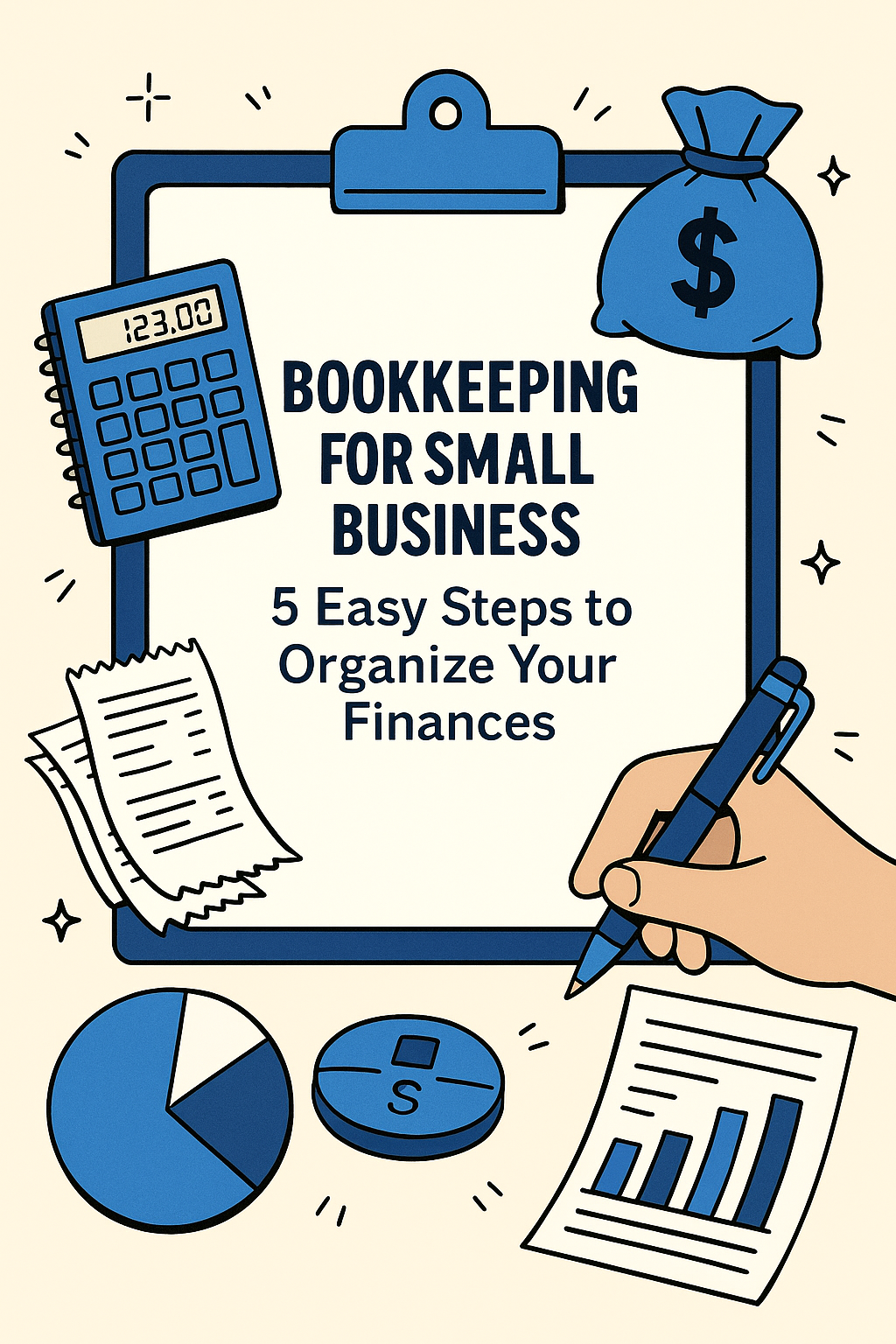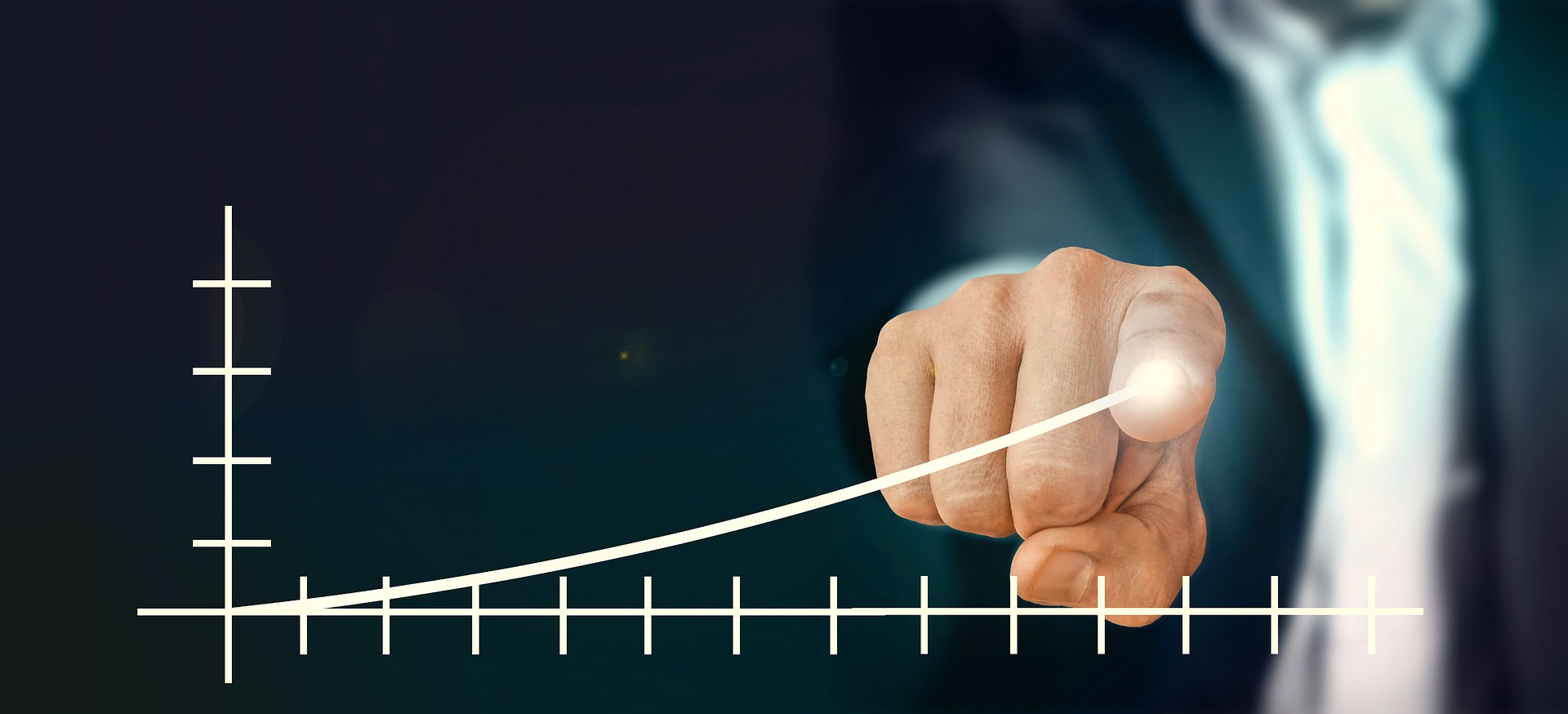
Do you know when you can claim a deduction and when you have to defer it?
Claiming a deduction on a business return sounds pretty simple, right? All you need to do is look at your practice’s income statement and just enter it into TurboTax as a deduction… no questions asked.
It’s a little more nuanced than that. If you want to lower your tax bill before the end of the year, you need to think a little more creatively than that.
Tax vs. Accounting Deductions
Accounting for expenses in your books is not the same as tax accounting under the Tax Code. Generally, the Code does dictate that you recognize income and deductions the same way you recognize revenue and expenses for your books.
The tax law has its own way of making sure that taxpayers are not accelerating deductions beyond the period of benefit. If you paid for something in one year, the laws are designed to make sure that you don’t get to take a deduction until it becomes a benefit to you.
In theory, this makes sense. In practice, it stinks. It means your tax bill will be higher even though you’re out the cash on the expense.
Example – Deducting a $2,500 MacBook
Let’s take a look at a common example – buying a laptop for your marketing agency. Buying a laptop is pretty straightforward, right? I paid $2,500 for a fancy new 15″ MacBook Pro with all the bells and whistles. I should get to deduct the entire amount on this year’s tax return because I paid for it!
Not so fast, pal. While it’s true that you paid $2,500 for it, the tax rules say that you have to capitalize the purchase cost because it’s an asset that creates a benefit that extends beyond this year. The likelihood is that you’re going to account for it in your GAAP financial statements the same way.
By the grace of the tax law, there are exceptions in place that incentive businesses to accelerate tax benefits when they invest in new and improved property.
Accelerating the Deduction
One exception is to claim special depreciation allowance, or “bonus depreciation”. It’s an incentive that allows you to recoup 100% of the laptop cost as a deduction in the year you place it in service. You’re required to take bonus depreciation if it applies, but you can elect out if you prefer to recover the cost over 5 years.
Another opportunity is to claim Section 179 expense which effectively provides the same benefit as bonus depreciation, although with a cap for larger businesses.
And the best exception of all, the de minimis safe harbor election, skips all that above. It lets you deduct assets purchased in your trade or business as supplies as long as the purchase price was less than $2,500. Just make sure to include the election form in your return.
Don’t Know When to Deduct? Ask a Pro!
The idea here is that it’s not always obvious when you’re eligible to claim a deduction for a purchase or an expense. It depends.
That’s OK because your business should have a competent tax advisor who knows these rules. A great advisor can identify your upcoming business expenses that you can accelerate before the end of the year to pay less tax.
Don’t have a Tax Strategist that will save you the big bucks? Let’s hop on a 15-minute chat so you can get to know one.
The Clever Writing Team
The CleverProfits writing team includes various team members in Advisory, Financial Strategy, Tax, and Leadership. Our goal is to provide relevant and easy-to-understand financial content to help founders and business leaders reach their true potential.