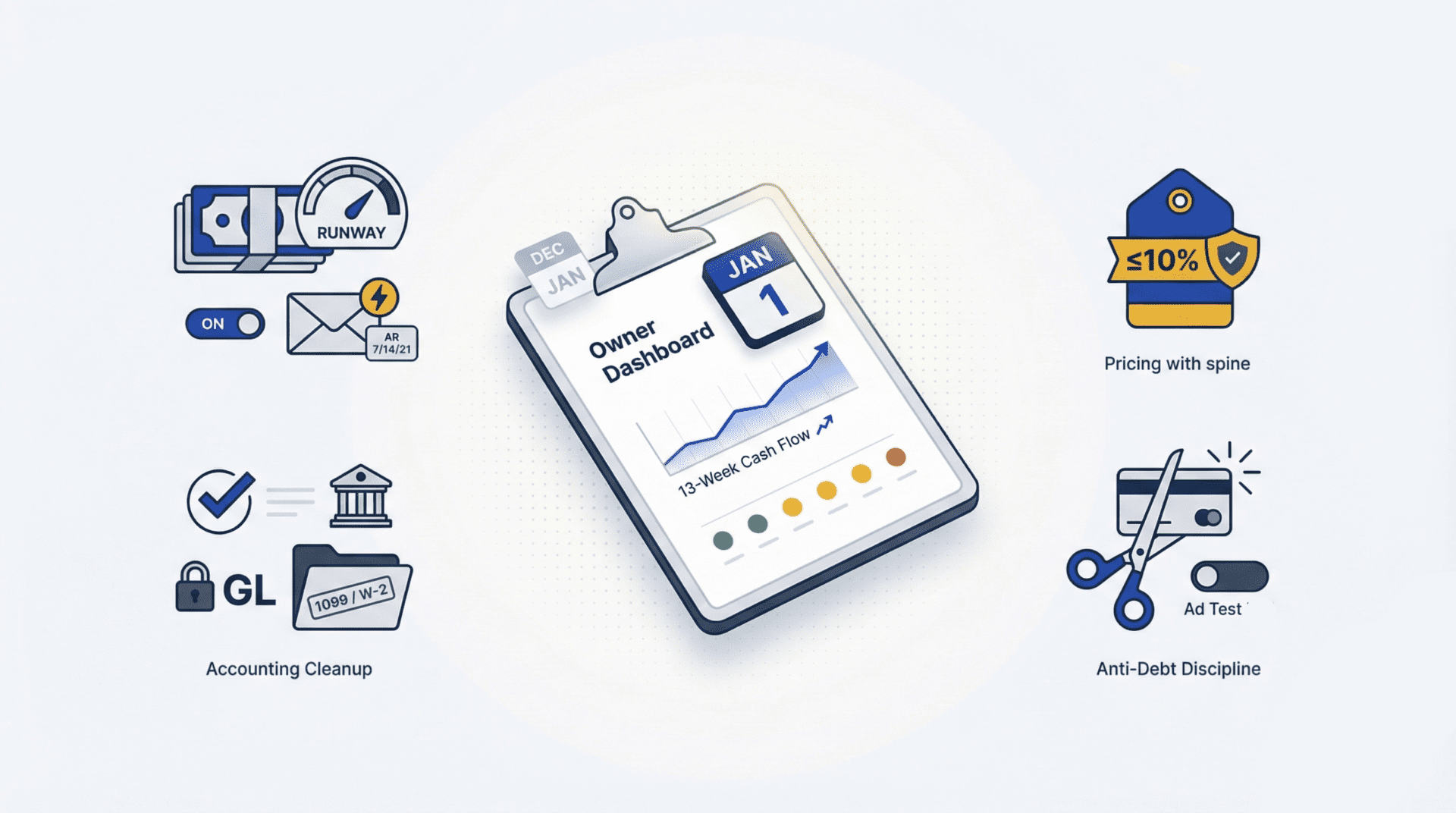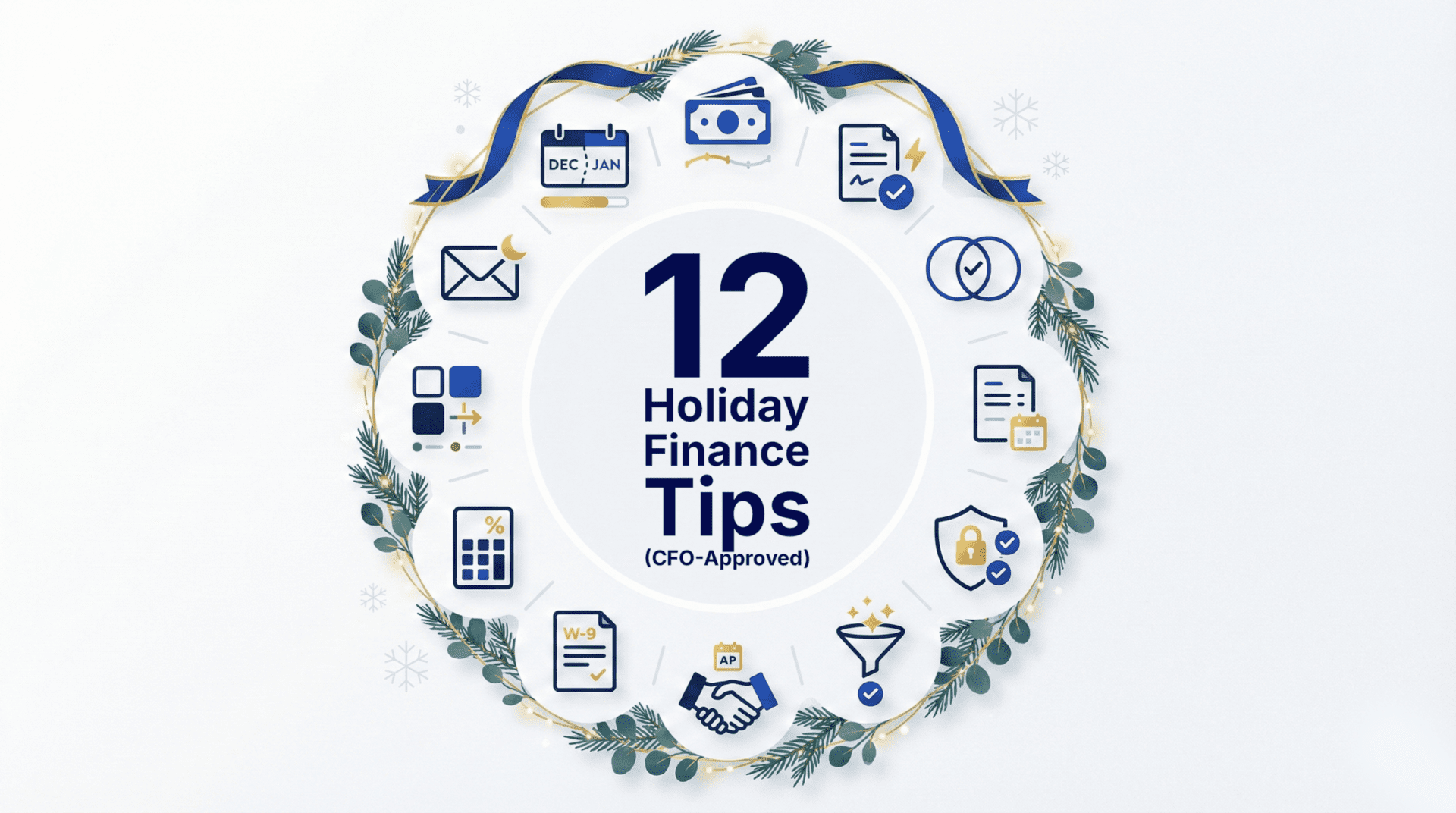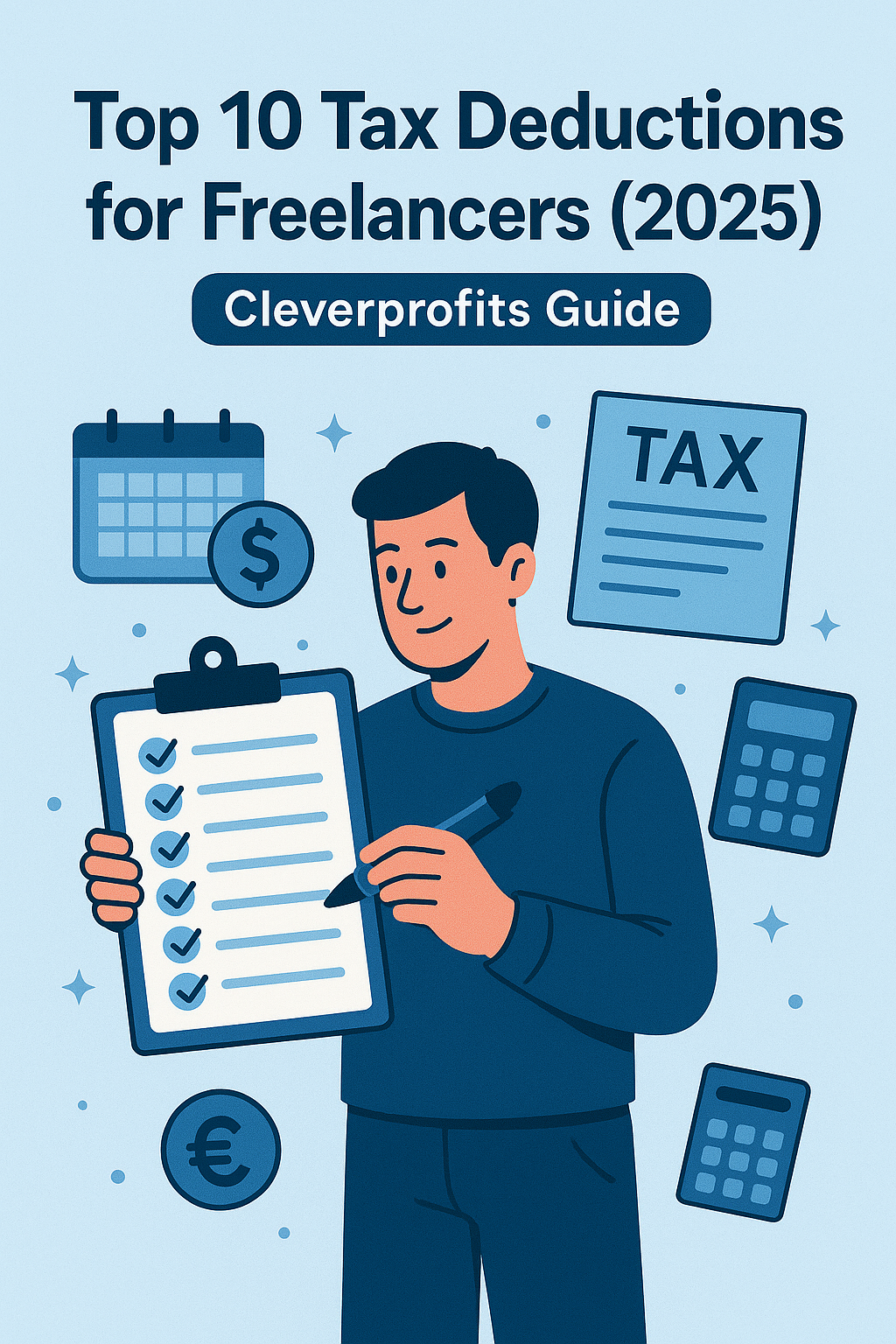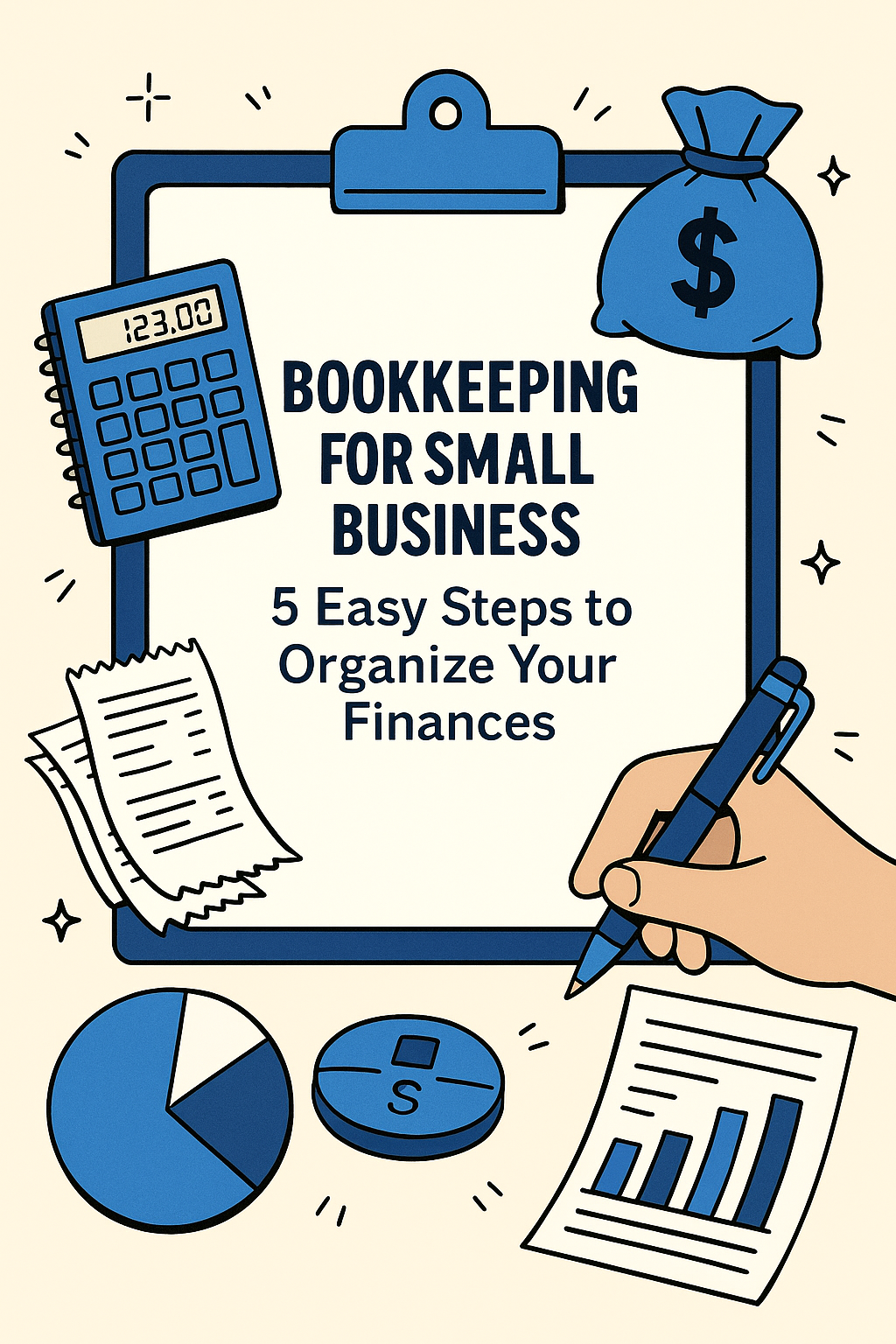
Handling financial records often ranks low on the fun scale for small business owners. Whether you run a digital agency, bakery, or consulting firm, clear and consistent bookkeeping forms the foundation of growth and financial health.
This guide provides a straightforward process to set up a reliable bookkeeping system, maintain compliance with U.S. standards, and leverage data to make informed decisions.
Let’s transform those receipts into insights.
Step 1: Choose Your Bookkeeping System
How to decide between manual and digital systems
Selecting the right bookkeeping approach determines efficiency and accuracy.
✔ Manual Bookkeeping
- Tools: Excel, Google Sheets, ledger notebooks
- Pros: Low upfront cost, full control over entries
- Cons: Time-consuming, higher error risk
✔ Bookkeeping Software
- Examples: QuickBooks, Xero, Wave, FreshBooks
- Pros: Automated transaction imports, built-in reports, tax support
- Cons: Subscription fees, learning curve
Recommendation: Cloud-based bookkeeping software offers scalability and automation features that save hours each month.
Step 2: Set Up Your Chart of Accounts
How to structure account categories for your business
A clear chart of accounts (COA) organizes financial data into meaningful categories for reporting and compliance.
Core Categories
- Income: Product sales, service fees, subscription revenue
- Cost of Goods Sold (COGS): Materials, production costs, shipping
- Expenses: Rent, utilities, salaries, marketing
- Assets: Bank accounts, inventory, equipment
- Liabilities: Loans, credit card balances, payroll taxes
- Equity: Owner contributions, retained earnings
Most accounting software provides a customizable COA template. Adjust labels to match your industry and business model.
Step 3: Record Transactions Consistently
How to log financial activity accurately
Recording transactions on a regular schedule ensures up-to-date financial data.
Essential Records
- Sales/Income: Invoices, point-of-sale receipts, online payment deposits
- Expenses: Vendor invoices, subscription charges, office supply purchases
Example Entries
- Customer Sale ($5,000)
- Debit: Accounts Receivable
- Credit: Revenue
- Equipment Purchase ($500)
- Debit: Equipment (Asset)
- Credit: Cash/Bank
Automate imports by linking bank and credit card accounts to your software.
Step 4: Reconcile Your Accounts Regularly
Why monthly reconciliation matters
Reconciliation confirms that your records match bank statements and financial institution data.
Reconciliation Benefits
- Uncover errors or missing entries
- Detect unauthorized transactions early
- Maintain audit-ready records for IRS compliance
Monthly Checklist
- Compare each bank and credit card transaction against entries
- Investigate discrepancies and adjust records
- Document reconciliation notes for reference
Step 5: Review and Use Financial Reports
How to leverage reports for better decisions
Financial reports provide insights into performance and guide strategic planning.
Key Reports
- Profit & Loss Statement (P&L): Compares revenue to expenses
- Balance Sheet: Shows assets, liabilities, and equity at a point in time
- Cash Flow Statement: Tracks cash inflows and outflows
Using Reports
- Identify profitable products or services
- Monitor expense trends and control costs
- Assess cash runway and plan for growth
Schedule a monthly review session to analyze reports and set action items.
FAQ
What records must a small business keep?
Retain income records, receipts, bank and credit card statements, invoices, W-9 forms, payroll documents, and tax filings.
How long should records be stored?
IRS guidelines require three years for most records, though retaining tax documents up to seven years offers added security.
Is professional assistance necessary when using software?
Software handles data entry and reporting, while an accountant or fractional CFO provides analysis, tax optimization, and strategic guidance.
Can bookkeeping be managed in-house?
Many business owners handle early-stage bookkeeping. As your business expands, outsourcing reduces errors and frees time for core activities.
Conclusion and Next Steps
Organized bookkeeping builds confidence and equips you to plan strategically. A reliable system, accurate entries, regular reconciliation, and insightful reports create a clear financial picture.
CleverProfits offers tailored bookkeeping, tax, payroll, and fractional CFO services for U.S.-based small businesses. Partner with us to streamline your finances and focus on growth.
Ready to elevate your bookkeeping? Visit cleverprofits.com to book a call.
The Clever Writing Team
The CleverProfits writing team includes various team members in Advisory, Financial Strategy, Tax, and Leadership. Our goal is to provide relevant and easy-to-understand financial content to help founders and business leaders reach their true potential.
TABLE OF CONTENTS
- accounting vs bookkeeping, balance sheet explained, bank reconciliation small business, bookkeeping 101 for entrepreneurs, bookkeeping checklist, bookkeeping for freelancers and startups, bookkeeping help for startups, bookkeeping services USA, bookkeeping software for small business, bookkeeping tips for small businesses, business bookkeeping process, chart of accounts for small business, do I need an accountant, do I need software to do bookkeeping, financial reports for small business owners, how often should I reconcile my bank account, how to do bookkeeping for a small business, how to organize business finances, how to record transactions, organizing receipts for tax time, profit and loss statement basics, small business bookkeeping, step-by-step bookkeeping guide, what is a chart of accounts used for, what records to keep for business taxes, which financial reports should small business owners use